Why is it the #1 Photo Video Organizer?
- Insanely fast!
- Organize unlimited photos & videos.
- Move files from Source to Destination.
- 100% Continuous monitoring.
- Privacy default.
How can you get started?
Download Tru and start free, then upgrade to annual or lifetime plan as per your needs. Join 100,000+ users who trust PicBackMan for keeping their precious memories safe in multiple online accounts.
“Your pictures are scattered. PicBackMan helps you bring order to your digital memories.”
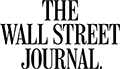
How to select a folder format?
Tru organizes your photos and videos in the following folder formats:
- YYYY-MMM (2017-Jan)
- YYYYY-MMM-DD (2017-Jan-23)
- YYYY-MM (2017-01)
In the Windows version, you can change it from the 'Settings' page and in the Mac version, you can change it at the time when you select a destination directory.
For Windows:
1. Click on 'Settings' link in the top-right corner of the screen. A window opens up where you can select the desired folder format. Click 'Save' button and you are good to go. Refer the image below.
2. The moment you change the default settings, a 'Save' button appears at the end of the app window. Click it to save your settings.
Why is it the #1 Photo Video Organizer?
- Insanely fast!
- Organize unlimited photos & videos.
- Move files from Source to Destination.
- 100% Continuous monitoring.
- Privacy default.
How can you get started?
Download Tru and start free, then upgrade to annual or lifetime plan as per your needs. Join 100,000+ users who trust PicBackMan for keeping their precious memories safe in multiple online accounts.
“Your pictures are scattered. PicBackMan helps you bring order to your digital memories.”
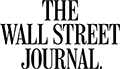
Organizing photos in 100+ countries
Millions of precious memories have been backed up & kept safe with Tru.
58,372,583
Photos Backedup
1,010,549