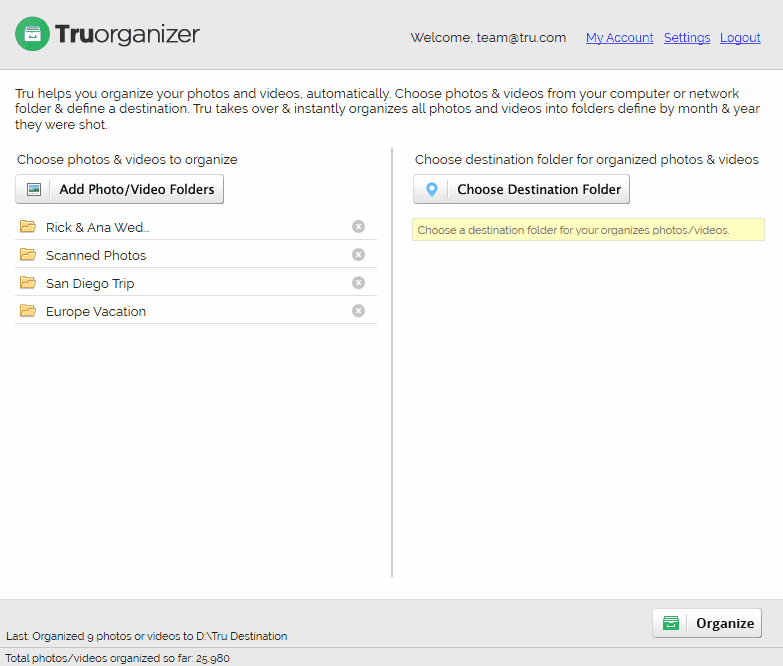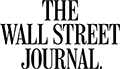Install Tru
Simply click the downloaded file to begin installing Tru on your Mac or Windows machine. Click click click and you are done.
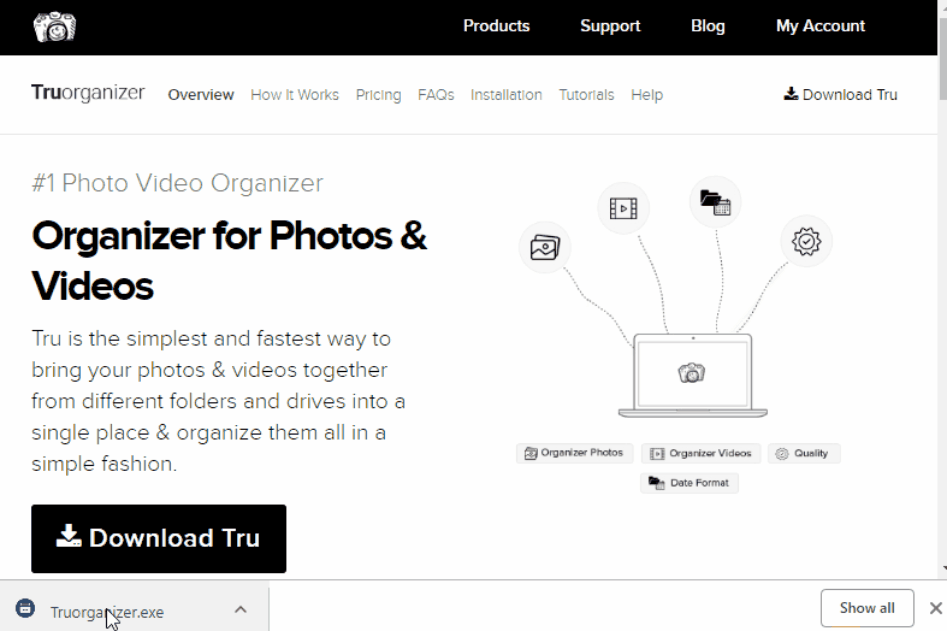
Launch Tru
Go to your applications folder and click the Tru icons to launch Tru once the installation is complete.
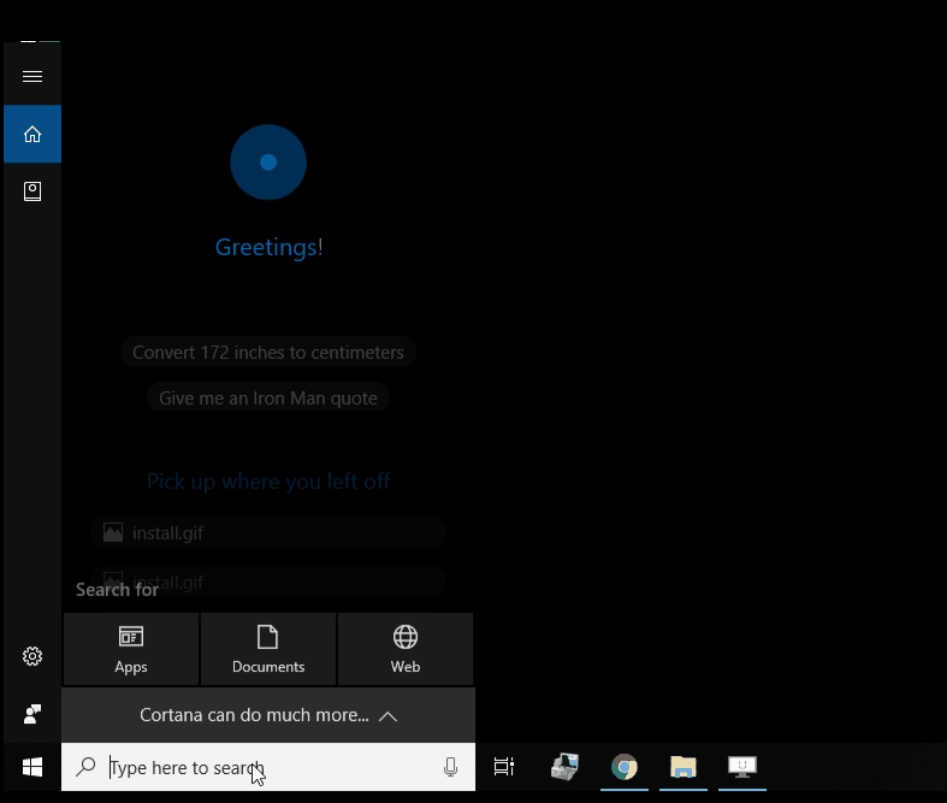
Start using Tru
Simply login and start using Tru. Select folders of photos/videos to organize and click the Organize button. That’s it!