Why is it the #1 Photo Video Organizer?
- Insanely fast!
- Organize unlimited photos & videos.
- Move files from Source to Destination.
- 100% Continuous monitoring.
- Privacy default.
How can you get started?
Download Tru and start free, then upgrade to annual or lifetime plan as per your needs. Join 100,000+ users who trust PicBackMan for keeping their precious memories safe in multiple online accounts.
“Your pictures are scattered. PicBackMan helps you bring order to your digital memories.”
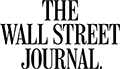
3 Tips for Organizing Your Photos
3 Tips for Organizing Your Photos
- How do you use the photos you've taken: The approach to organizing, storing and retrieval of photos is highly influenced by how you wish to use the photos you take. Like for example, if you wish to create a photobook, then the photos you select must tell a story of an event, occasion or the moment. If you are looking to get your photos printed, then select the photos that capture 'THE MOMENT' or the special photos that touch your heart. Based on your family priorities, you may wish to digitize film negatives for new uses in photo books or to share online.
- A system (that works) is the best way to start organizing your pictures: Develop or create a photo organization system that works for your family's needs, and then start organizing as soon as possible. Any delay or backlog will only result in 100s or 1000s of more photos to be organized.
- Automate your system: Dedicate (for ease of use and accessibility) a folder on your computer where you can pull all the images from all your devices. Download images from all devices to one computer and then copy to your alternate backup storage. Using the photo organizing software will help you automate and streamline the photo organizing process by de-duping and organizing digital photos in a consistent YYYY-MMM folder format.
Why is it the #1 Photo Video Organizer?
- Insanely fast!
- Organize unlimited photos & videos.
- Move files from Source to Destination.
- 100% Continuous monitoring.
- Privacy default.
How can you get started?
Download Tru and start free, then upgrade to annual or lifetime plan as per your needs. Join 100,000+ users who trust PicBackMan for keeping their precious memories safe in multiple online accounts.
“Your pictures are scattered. PicBackMan helps you bring order to your digital memories.”
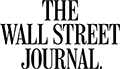
Organizing photos in 100+ countries
Millions of precious memories have been backed up & kept safe with Tru.
58,372,583
Photos Backedup
1,010,549