Why is it the #1 Photo Video Organizer?
- Insanely fast!
- Organize unlimited photos & videos.
- Move files from Source to Destination.
- 100% Continuous monitoring.
- Privacy default.
How can you get started?
Download Tru and start free, then upgrade to annual or lifetime plan as per your needs. Join 100,000+ users who trust PicBackMan for keeping their precious memories safe in multiple online accounts.
“Your pictures are scattered. PicBackMan helps you bring order to your digital memories.”
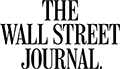
5 Photo Organization Tips to Help You Take Control of Your Digital Life
5 Photo Organization Tips to Help You Take Control of Your Digital Life
- Make sure your date and time stamp are set properly on your Camera: Having an accurate date and time stamp is a really big deal because it's attached to your photo when you download your pictures, it keeps your photos in chronological order!
- Use a software to organize photos locally: The key is to find a photo organizer software that will allow you to organize in a way that makes sense to you. Chronological order (YYYY-MMM) is the best way to organize your photos. You can later create subfolders (within YYYY-MMM folders) for events or occasions.
- Create or develop a system to organize photos: The biggest problem that we see with people struggling with photo organization is that they do not have any system in place. The best way to avoid this digital mess or clutter in your home is to have a system and religiously follow it.
- Implement the system: Another problem we see is that people create photo organizing process, but do not stick to it. And it results in digital clutter piling up day by day. Implementation is very important. Otherwise having a photo organizing system is useless.
- Keep the best and delete the rest: Once you've downloaded, sit down with your pictures and quickly go through them. Get rid of all the bad pictures right away. Pick the best ones and move on. No need to keep them all.
- Create multiple backups: In order to make sure your digital photos survive for generations to come, you need a backup plan. Keep 2-3 backups of your photos. Just like your computer, backups can fail too.
Why is it the #1 Photo Video Organizer?
- Insanely fast!
- Organize unlimited photos & videos.
- Move files from Source to Destination.
- 100% Continuous monitoring.
- Privacy default.
How can you get started?
Download Tru and start free, then upgrade to annual or lifetime plan as per your needs. Join 100,000+ users who trust PicBackMan for keeping their precious memories safe in multiple online accounts.
“Your pictures are scattered. PicBackMan helps you bring order to your digital memories.”
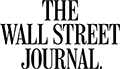
Organizing photos in 100+ countries
Millions of precious memories have been backed up & kept safe with Tru.
58,372,583
Photos Backedup
1,010,549