Why is it the #1 Photo Video Organizer?
- Insanely fast!
- Organize unlimited photos & videos.
- Move files from Source to Destination.
- 100% Continuous monitoring.
- Privacy default.
How can you get started?
Download Tru and start free, then upgrade to annual or lifetime plan as per your needs. Join 100,000+ users who trust PicBackMan for keeping their precious memories safe in multiple online accounts.
“Your pictures are scattered. PicBackMan helps you bring order to your digital memories.”
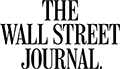
6 Quick Steps to Organize Digital Photos
- Download pictures from all your devices.
- Put in one temporary folder (name it whatever you want. For e.g. 'to be organized') and create a copy of this folder on another hard drive or any other place. Just to be sure that all the photos (stored in here) are backed up somewhere.
- Delete all bad, overexposed or underexposed photos
- Do a quick sort on categories. That is, sort them (if possible) into events, occasions etc.
- Sort again and work on photos in more detail (Crop, edit, and Name).
- Share your photos with others.
Why is it the #1 Photo Video Organizer?
- Insanely fast!
- Organize unlimited photos & videos.
- Move files from Source to Destination.
- 100% Continuous monitoring.
- Privacy default.
How can you get started?
Download Tru and start free, then upgrade to annual or lifetime plan as per your needs. Join 100,000+ users who trust PicBackMan for keeping their precious memories safe in multiple online accounts.
“Your pictures are scattered. PicBackMan helps you bring order to your digital memories.”
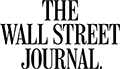
Organizing photos in 100+ countries
Millions of precious memories have been backed up & kept safe with Tru.
58,372,583
Photos Backedup
1,010,549