Why is it the #1 Photo Video Organizer?
- Insanely fast!
- Organize unlimited photos & videos.
- Move files from Source to Destination.
- 100% Continuous monitoring.
- Privacy default.
How can you get started?
Download Tru and start free, then upgrade to annual or lifetime plan as per your needs. Join 100,000+ users who trust PicBackMan for keeping their precious memories safe in multiple online accounts.
“Your pictures are scattered. PicBackMan helps you bring order to your digital memories.”
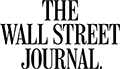
How to Organize Photos in Mac?
Organize Photos in Mac
- Select & Launch 'Photos' app on your Mac.
- Click on the 'Albums' tab which is placed on the top corner sidebar.
- Now right-click on the main window & select 'New Folder'.
- Now give a name to your new folder.
- Finally, drag any albums you would like in that folder inside of it.
If you wish to rearrange the order of albums in the sidebar, simply grab them and drag them up or down into whatever position you wish. Also, you can take a look at TruOrganizer. Tru is the simplest and fastest way to bring your photos together from different folders and drives into a single place & organize them all in a simple chronological fashion (by date into separate folders [eg: Jan 2017]).
Why is it the #1 Photo Video Organizer?
- Insanely fast!
- Organize unlimited photos & videos.
- Move files from Source to Destination.
- 100% Continuous monitoring.
- Privacy default.
How can you get started?
Download Tru and start free, then upgrade to annual or lifetime plan as per your needs. Join 100,000+ users who trust PicBackMan for keeping their precious memories safe in multiple online accounts.
“Your pictures are scattered. PicBackMan helps you bring order to your digital memories.”
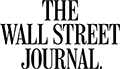
Organizing photos in 100+ countries
Millions of precious memories have been backed up & kept safe with Tru.
58,372,583
Photos Backedup
1,010,549