Why is it the #1 Photo Video Organizer?
- Insanely fast!
- Organize unlimited photos & videos.
- Move files from Source to Destination.
- 100% Continuous monitoring.
- Privacy default.
How can you get started?
Download Tru and start free, then upgrade to annual or lifetime plan as per your needs. Join 100,000+ users who trust PicBackMan for keeping their precious memories safe in multiple online accounts.
“Your pictures are scattered. PicBackMan helps you bring order to your digital memories.”
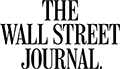
How to start organizing your photos?
The sheer volume of images and pictures that you possess can be quite overwhelming, however, their organization is necessary as it would help you to manage these photos easily. You can follow some simple tips given below to organize your photos properly and give them an orderly view:
With the Help of Organizing Tools:
These are some standalone devices that can be installed on your system. They offer you the benefit of readily organizing the images and photos on your system by itself. With the help of these tools, you can easily manage your digital photos irrespective of their location on the hard disk. Some examples are ACDSee Pro, Picasa, and FastStone Image Viewer.
Using Metadata:
Metadata is the basic information about the images like the date and time they were taken and the camera type. With the help of this information, you can easily locate your photos or group them in a folder. This information can be obtained by clicking on the photo in the explorer.
Give Your Folder Proper Names:
This is the most fundamental way of organizing your photos. A proper name of the image folder should depict the information about the photos. With a proper name, a majority of the problem of organizing your photos is solved.
Delete Poor Quality Photos:
You should delete or remove all the photos that are unclear or blurry. Such photos not only occupy precious memory space but also hamper the process of organizing the photos.
Why is it the #1 Photo Video Organizer?
- Insanely fast!
- Organize unlimited photos & videos.
- Move files from Source to Destination.
- 100% Continuous monitoring.
- Privacy default.
How can you get started?
Download Tru and start free, then upgrade to annual or lifetime plan as per your needs. Join 100,000+ users who trust PicBackMan for keeping their precious memories safe in multiple online accounts.
“Your pictures are scattered. PicBackMan helps you bring order to your digital memories.”
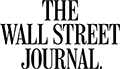
Organizing photos in 100+ countries
Millions of precious memories have been backed up & kept safe with Tru.
58,372,583
Photos Backedup
1,010,549